Well, we won’t start off this post with a detailed lecture on what Base64 is and what it is used for.
If you are looking for some online tools for this job, then you probably already know what it is.
In a nutshell, Base64 is an encoding technique using which normal text can be encoded in a representation of 64 different ASCII characters. For example, if we were to encode the word ‘potatoes’ using Base64, the result would be ‘cG90YXRvZXM=’.
As we said, this is a whole thing on its own and we really can’t afford to go into all the details. Let’s just get started with the tools.
5 Online Tools for Base64 Encoding and Decoding
1. 64Baser
The Base64 encoding/decoding tool by 64Baser.com comes with some nice and nifty features and has an overall user-friendly interface.
There are four different modes that you can choose from encoding/decoding. You can choose either:
- Encode by direct copy and pasting
- Encode by doing a file upload
- Decode by direct copy and pasting
- Decode by doing a file upload
Unlike other tools in the same category, 64Baser.com does not provide you with the option to encode/decode in the same window. Instead, you have to choose from the different modes.

If you want to do the encoding/decoding by direct copy-pasting, then all you need to do is put the string inside the provided text box by using the good old CTRL + V shortcut.
After the input is in the box, click on the ‘Decode’ or ‘Encode’ button at the bottom right corner.
Once the string has been processed, you can download it to your device or copy it directly to your clipboard.
On the other hand, if you want to do a file upload instead, then you will have to select a document from your system storage. After selecting the file, you can follow the same steps and get the results.
Key Features
- Free to use
- No sort of registration required
- Quick processing
- Nifty post-processing features
- File uploads supported
2. Browserling
Browserling actually doesn’t provide an encoding and decoding tool all in one interface, as is the case with most such tools.
Rather, you will have to load up the encoding tool and the decoding tool separately in order to use them.
Finding them both is not very hard. In both tools i.e., the encoder and the decoder, the link to the other one is clearly given. You can click on it to instantly visit it.

The working of the tools itself is quite simple and straightforward. Unlike the last tool discussed on the list, there is no option for uploading files or anything. You just have to enter the string in the input box and then click on the button to decode or encode it.
Once the process is complete, you can click on the ‘Copy to Clipboard’ button to instantly copy the result to your clipboard.
Key Features
- Free to use
- No sign-up required
- Simple and easy working
- Convenient button for instant copying
3. Utilities-online
Utilities-online.info is, as the name may have indicated, not the name of only a decoding or encoding tool. There are actually around a hundred different tools and utilities that you can find on this website.
One of those is the Base64 Encoder/Decoder.
The thing that we liked about this encoding/decoding tool was the convenience. The whole interface of the tool is straightforward and simple to understand. You can do the encoding and decoding without leaving the screen and without switching any sort of menu.
The box on the left side is the input box whereas the one on the right is the output box. If you want to convert simple text into Base64, you can simply enter it and click on the ‘Encode’ button. On the other hand, if you’re going to reverse the process, you can enter the Base64 string and then click on the ‘Decode’ button.
It’s kind of a two-in-one deal.
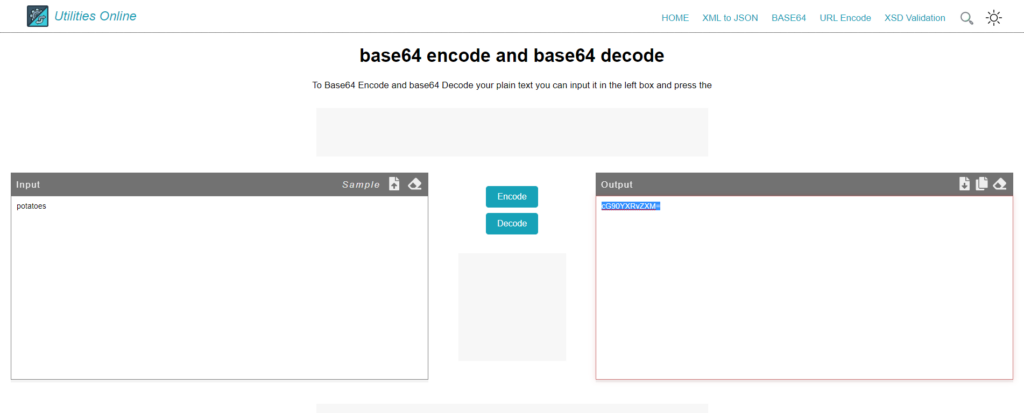
Other than that, there are also some other nifty features that you can enjoy after the conversion has been done. You can download the output in the TXT format, or you can simply copy it to your clipboard. You can also click on the eraser icon and clear all the text in the box.
Key Features
- Free to use
- Easy and simple interface
- Encoding and decoding in a single window
- Quick buttons for downloading and copying
4. String-functions
The Base64 encoding/decoding tool by String-functions.com is, while accurate, a little…unaesthetic. The design of the website is a bit old-fashioned.
Like Browserling, String-functions.com does not give you the option to encode and decode the strings within one tool. There are two separate tools for both these functions. However, they are pretty easy to find.

Base64 encoding/decoding tool by String-functions.com
As far as the working of this tool goes, it covers only the bare basics of the conversion process. In other words, there are no extra features for copying or downloading or anything. You can just put the input in the top box and then click on the button to convert it.
Key Features
- Free to use
- Simple functionality
5. Internet Marketing Ninjas
The Base64 encoding/decoding tool by Internet Marketing Ninjas is a little bit hard to get around. Although the rest of the tools that we’ve discussed on this list can be used pretty easily, this one can look a tad bit confusing.
But, the good part about this tool is that it lets you do both processes (encoding and decoding) within one window. You don’t have to open another webpage or anything.
So, to use this tool, you first have to enter your content in the space provided. After that, you have to select whether you want to encode the input or decode it. The selection option is given on the right side of the box.

After you are done with the selection, you can go ahead and click on the ‘Encode/Decode’ button. This will start the process and the output will be provided in a little box above the input space.
Key Features
- Free to use
- Simple functionality
- Both encoding and decoding can be done on one screen.
Conclusion
So, there you have it.
In this post, we looked at five different tools that you can use for Base64 encoding and decoding. All the tools are free to use, and they don’t require you to create an account either.
From a frank and honest perspective, you can really just use any of them since all of them do the same thing. However, it can be a little bit more convenient and easier to use the tools that provide both the encoding and decoding options in one window rather than on separate web pages.
Also, you can build your own javascript base64 encode and decode and might need JavaScript help.
Or if you are planning to make an invitation online tool then Adobe can be really helpful.